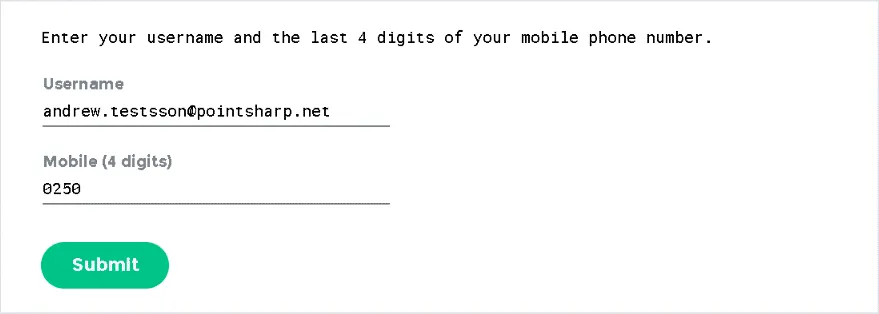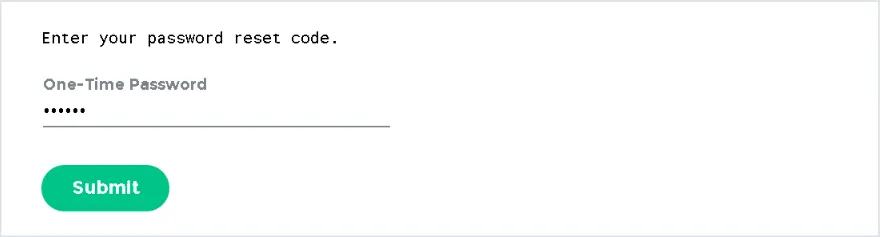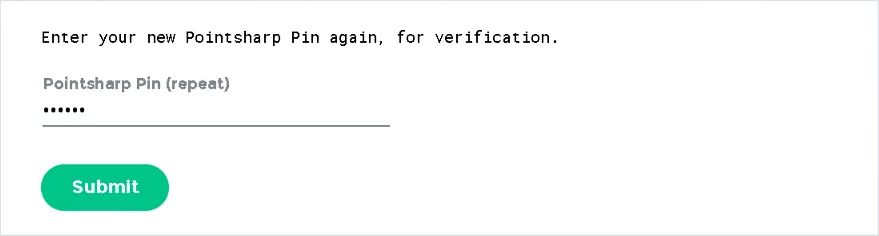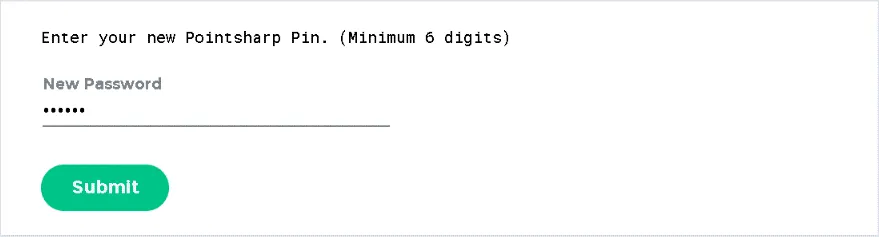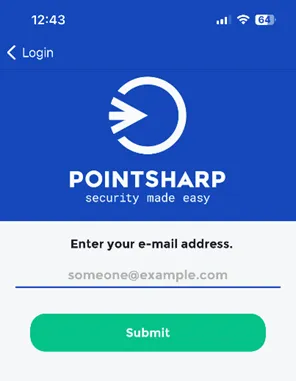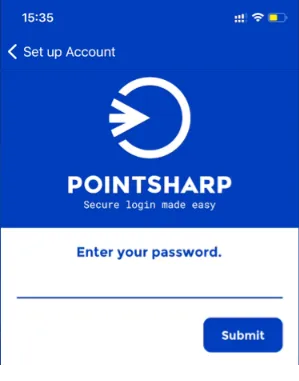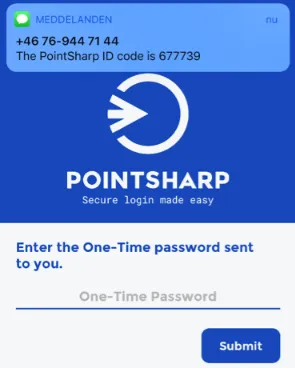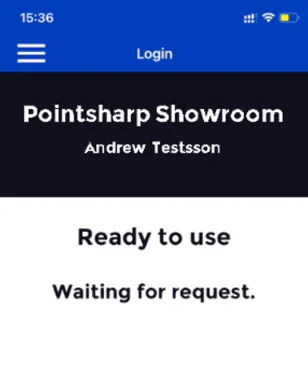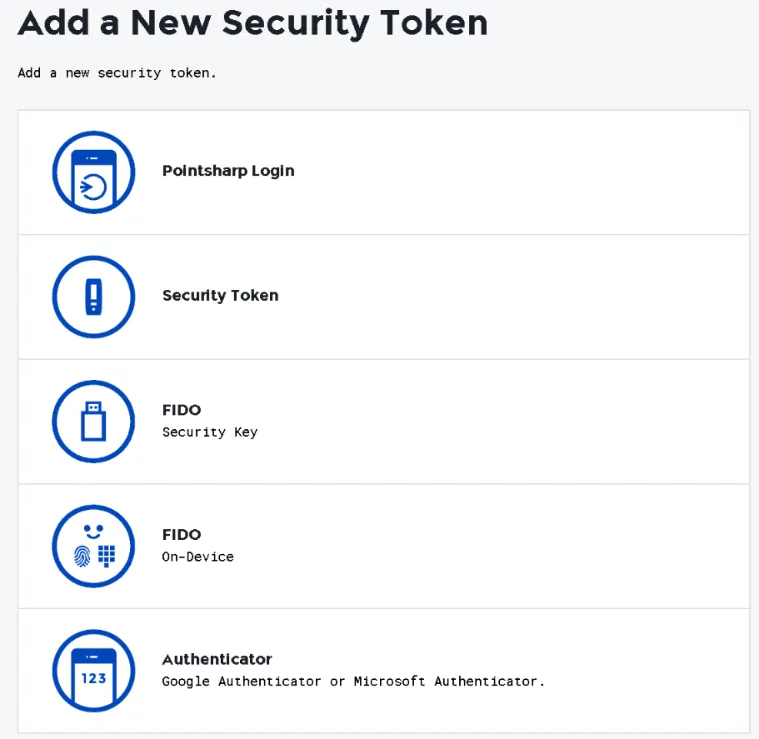Pointsharp Access Management
Create a Pointsharp Pin
- Go to https://passwordreset.pointsharp.net
- Enter your Username (Firstname.Surname@pointsharp.net) and your last 4 digits of your mobile phone number.
- Enter OTP received by SMS.
- Enter your new Pointsharp Pin (Minimum 6 digits).
- Enter Pin Once Again for verification.
Activate Login App
If you are already using the Pointsharp Login App:
- Open the app and tap the three-dot (falafel) menu in the top-right corner.
- Select Add to register a new service.
- Enter your new password PIN.
- Enter the one-time password (OTP) sent to you by SMS.
- Done.
If you are not already using the Pointsharp Login App:
- Download the Pointsharp Login App from the Apple App Store or Google Play Store.
- Open the app and enter your email address.
- Enter your new password PIN.
- Enter the one-time password (OTP) sent to you by SMS.
- Done.
Add additional type of tokens:
If you want to add another type of token, for example: OATH, FIDO or just want to edit an existing token, go to https://userportal.pointsharp.net/UserPortal/ and login with either your newly added Login App or by using SMS OTP.
Congratulations you are now ready to test the Pointsharp Access Management part of Showroom!